eTravelSmart gives you 100% cashback by availing deals
Book bus tickets online and get back your paid amount/ticket fare worth in the form of deals by using etravelsmart ticket number
eTravelSmart.com online bus ticket booking website is officially partnered with onlinelocaldeals.com Free online coupons and deals
Online local deals provides best discounted deals in the near by stores for the etravelsmart users with free of cost. While booking ticket eTravelSmart provides an option to chose the deals based on the journey details.
If you are unable to choose your deals while booking the ticket, still you had a chance to grab the deals by using the eTravelSmart ticket number in onlinelocaldeals.com. You can choose the best deals by using the smart filters, which enable you to choose city, areas and the categories.
How to avail the deals?
- Search bus on www.etravelsmart.com/bus.
- Select bus of your choice ,your favorite seat and click on proceed to booking.
- In checkout page select your favorite payment mode credit card/debit card/wallets.
- After successfully booking the ticket in the ticket page you will see the option “grab your deals” click on that.
- You can able to see the lit of deals where you select as more as many with in your ticket fare.
- You can able to see the list of deals where you select as more as many with in your ticket fare.
- After successfully availing the deals upon confirmation you will get deals to your mail-id which is given at the time of ticket booking
- Check your mail inbox and print out the deals.
How to avail the deals in onlinelocaldeals.com using etravelSmart ticket number
- Search deals on www.onlinelocaldeals.com.
- Select bus of your choice ,your favorite seat and click on proceed to booking.
- Give ETS Ref/ticket number in the get deals box and click on Get deals button.
- You will see the ticket paid amount under Deals available worth column.
- Now select the list of deals of your interest towards given categories .
- On selecting the deals the amount how much you grabbed is displayed under Deals selected column.
- After selecting your favorite deals click on proceed button.
- After successfully availing the deals upon confirmation you will get deals to your mail-id which is given at the time of ticket booking
- Check your mail inbox and print out the deals.
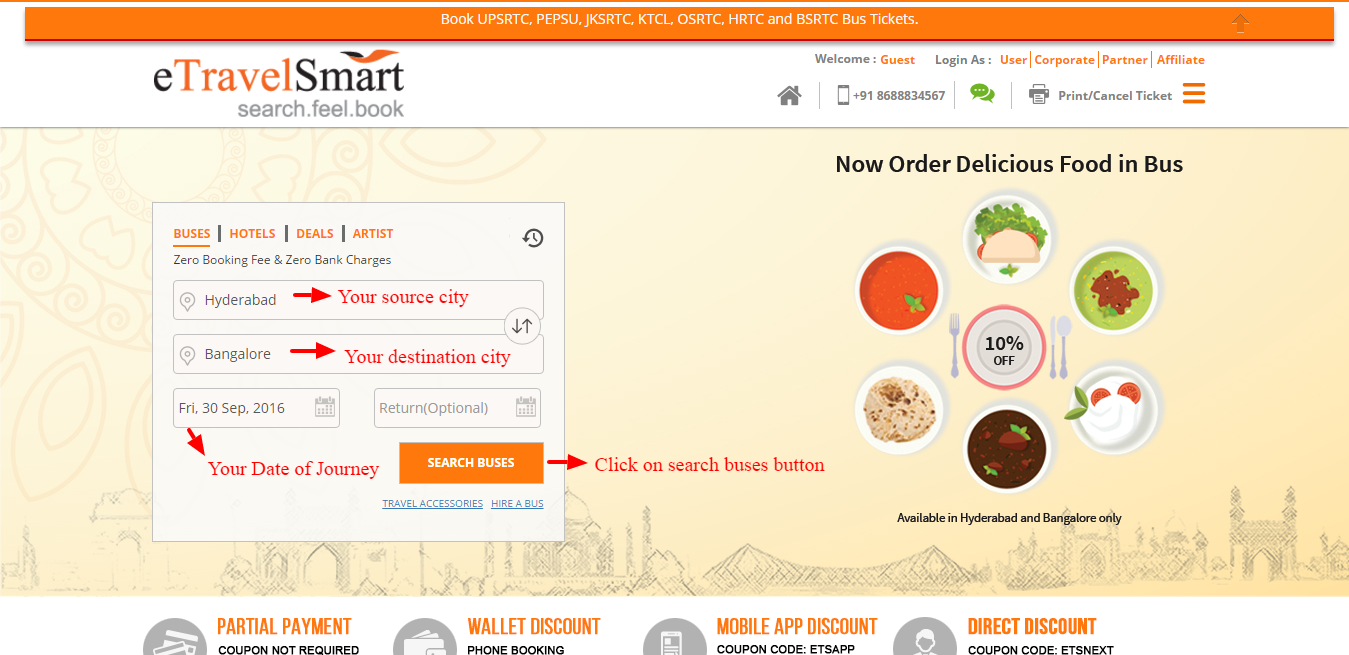
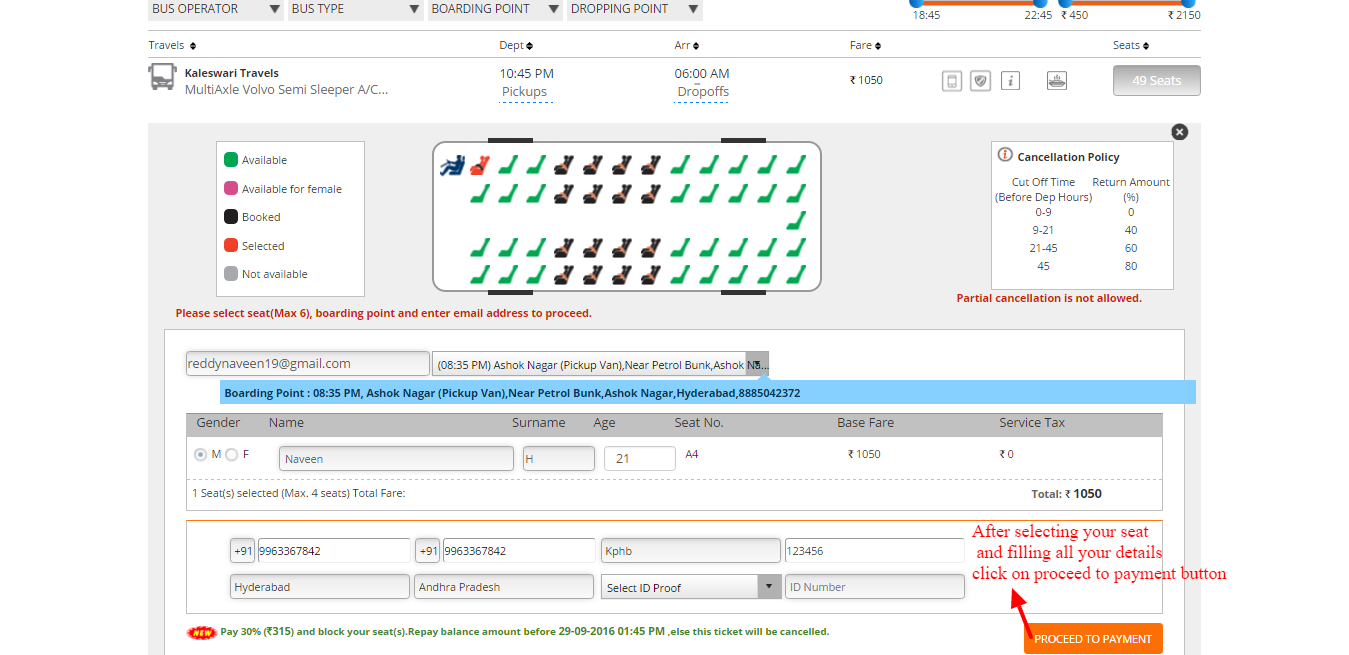
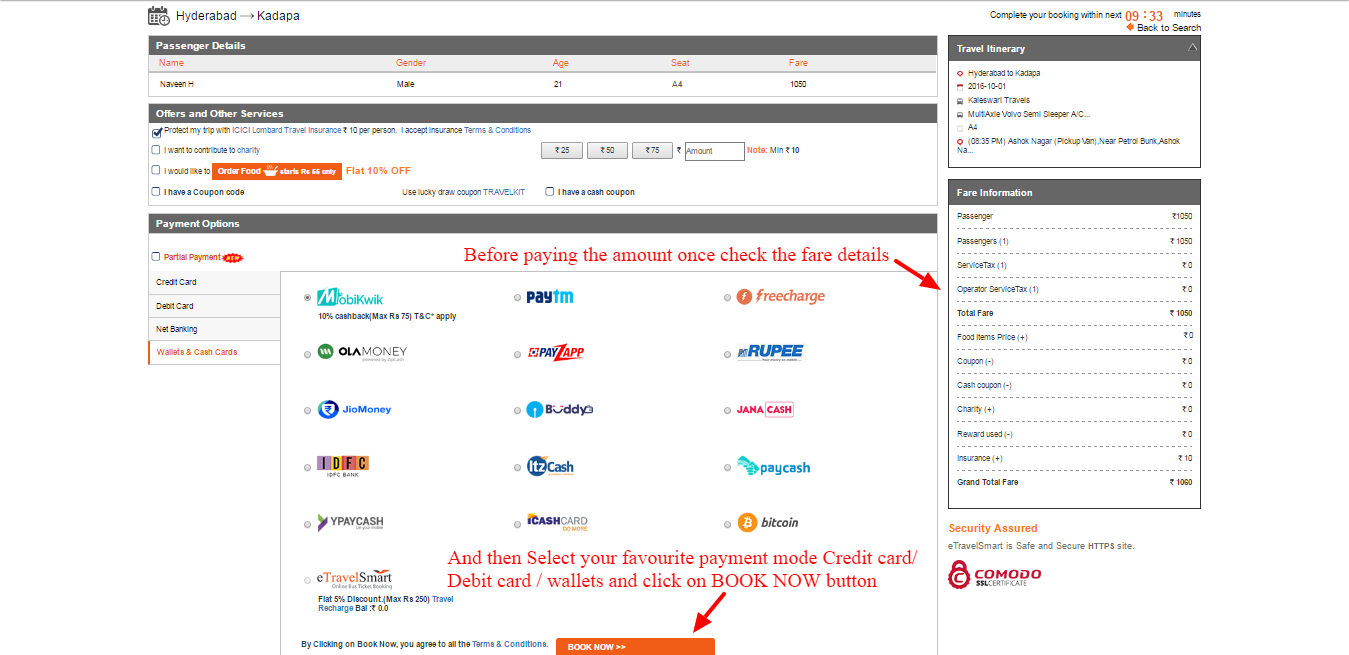








Recent Comments