
Click here to know how to buy bus tickets using SBI Buddy app?
Book Bus Tickets using state bank buddy app and eTravelSmart
- Here we are going to demonstrate about bus ticket booking using state bank Buddy app. If you have already downloaded SBI buddy app then you can see the SBI logo and buddy app wallet symbol. Click on State Bank Buddy app.
- If you have already registered and created PIN, then it pops up with Enter PIN. You can enter PIN and login to avail full benefits of Buddy or you can select Bus option below without entering PIN
- On selection of Bus option, you can see eTravelSmart being listed, click on eTravelSmart to book bus tickets.
- eTravelSmart is a smart and intuitive online bus ticket booking portal, offering online bus ticket reservation services across India. 80000 famous bus routes and 3000+ bus operators are associated in serving people to reach their destinations with utmost comfort and safety.
- You can see an easy option Recent Searches, to select among recent searches or, you can give Departure City and Arrival City along with travel date. You can also see Today and Tomorrow easy options to choose travel date. Click on Search Buses.
- You are presented with Many Buses with number of available seats. You can also see Filter and Modify Search options. You can filter your desired bus by selecting among many bus operators, you can filter by bus types, boarding points and dropping points.
- You can modify search if you want to change Departure City or, Arrival City or, travel Date
- You can scroll down to see all the available bus operators with respective departure time and pickup points, approximate arrival time and drop offs, available seats and fare.
- Choose any operator by clicking on number of seats orange button.
- You can see the complete bus layout with different legends, all available seats are in green color. Select the desired seat and it turns into orange which represents as selected for booking. Below you can give emailid which is used to send the booked ticket details, select the boarding point and dropping point at arrival city. Give customer details Gender, Name, surname, Age, mobile number which is used to send ticket details in SMS and contact to inform any changes, Emergency contact is used to reach in case of any emergency and primary number is not reachable. Give address details, pincode, city, state and id proof and respective number.
- You can also see partial payment option Pay 30% and block your seat(s). Repay balance amount before given date, else this ticket will be cancelled. This option is available only in eTravelSmart for the first time in bus ticket booking. After all the details are given, review and click on Proceed to Payment.
- You can see passenger details, offers and other services like option to avail insurance in partnership with icici lombard.
- You can also see option Order Food in partnership with creamcrow, click on that to view list of food menu items, you can add or remove the delicious food items, these ordered food items delivered to your bus boarding point. Once the order is selected, click on confirm and proceed.
- Total Food Items price is added to ticket fare. You can also cancel if you think not required before payment.
- You can also see payment option Buddy, travel itinerary and fare information.You can also pay partial amount Rupees 465 of Rupees 1085 and balance amount can be paid later before the journey. After clear verification and review, click on Pay From SBI Buddy.
- It is redirected to SBI Buddy sign in to enter registered mobile number and PIN. After entering the details click on sign in to confirm your ticket using eTravelSmart.
- After successful booking you will receive bus ticket details in email to given emailid, and SMS to given mobile number. You can print and take the ticket while boarding bus, or you can show SMS if, mticket is allowed. Be there at the mentioned boarding point address 15 minutes prior to the scheduled departure time. Thank you for using SBI Buddy and eTravelSmart for bus ticket booking. Hope this information helped you and do share to all your family and friends.
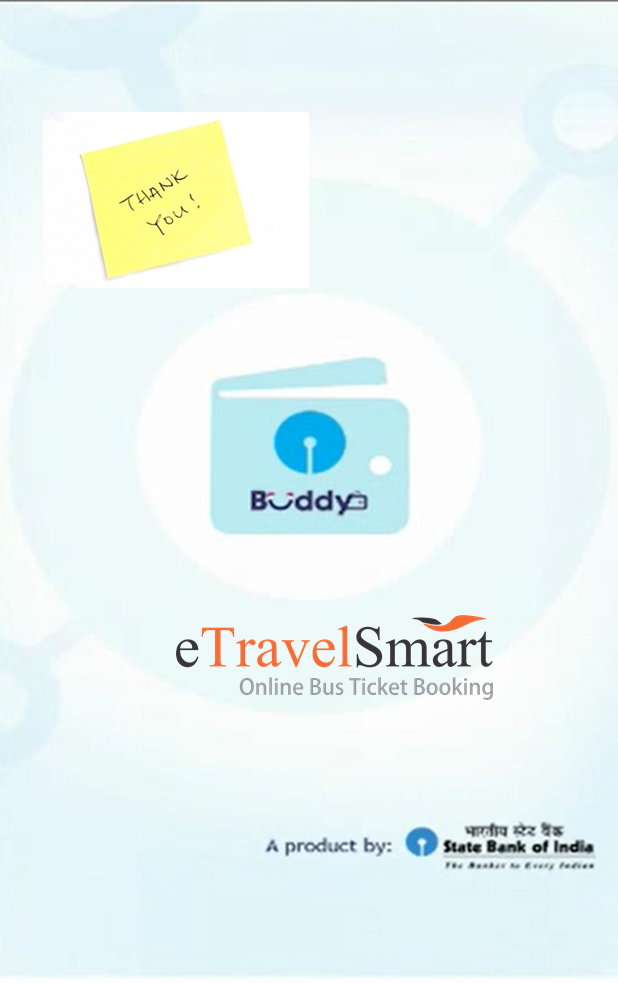
Recent Comments